Need to send a press release quickly? Use this template 📰
Create an official statement about your brand for your press & media contacts

This template will walk you through the basics of a solid press release. Follow along, plugging in your brand's info as you go, or use this as a companion guide to create a whole new document for your press release. If you do plan to use this document, be sure to replace the Header and Subheader text with your press release headline.
The Press Release Template
💡Tip: Always add a dateline at the beginning of your press releases. You can do that by pressing the % key.
Add a brief overview of your press release
Let your contacts know what they'll learn from this story:
- Keep it short and to-the-point
- Bulleted points are great for a quick summary
- A quick, skimmable intro
Get all the important details out there
Here's where the body of your press release comes in! Use this space to talk about your latest launch or announcement, official news, or unveil your latest product.
Format your text in paragraphs and headers, and make sure to squeeze in all the important bits of information you want journalists and the press to cover about your company or brand.
Give your readers a reason to want to know more! What does the new product do? How much does it cost? What happened at the last launch? Who’s going to attend your event?
Add a quote from a VIP that can vouch for your brand or someone who is authorized to make official statements that journalists and reporters can add to their articles. We have a handy, built-in quote feature for that
- Tips from the team, Prezly 2022
Then, share exclusive images, videos, or files with your press contacts using the story editor embeds.
All images and attachments are downloadable! This is great for getting media coverage, as journalists appreciate easy access to high-quality images.
Press release template, from Prezly with love.docx
DOCX - 8.8 Kb
Last but not least, no press release is complete without contact details your audience can refer to if they need more info, as well as a boilerplate and company website and social links. You can embed your contact cards straight into the press release.
Every Prezly site and published story will always have a footer where the site info can be found. Learn about adding company information and contact embeds to your sites and stories.
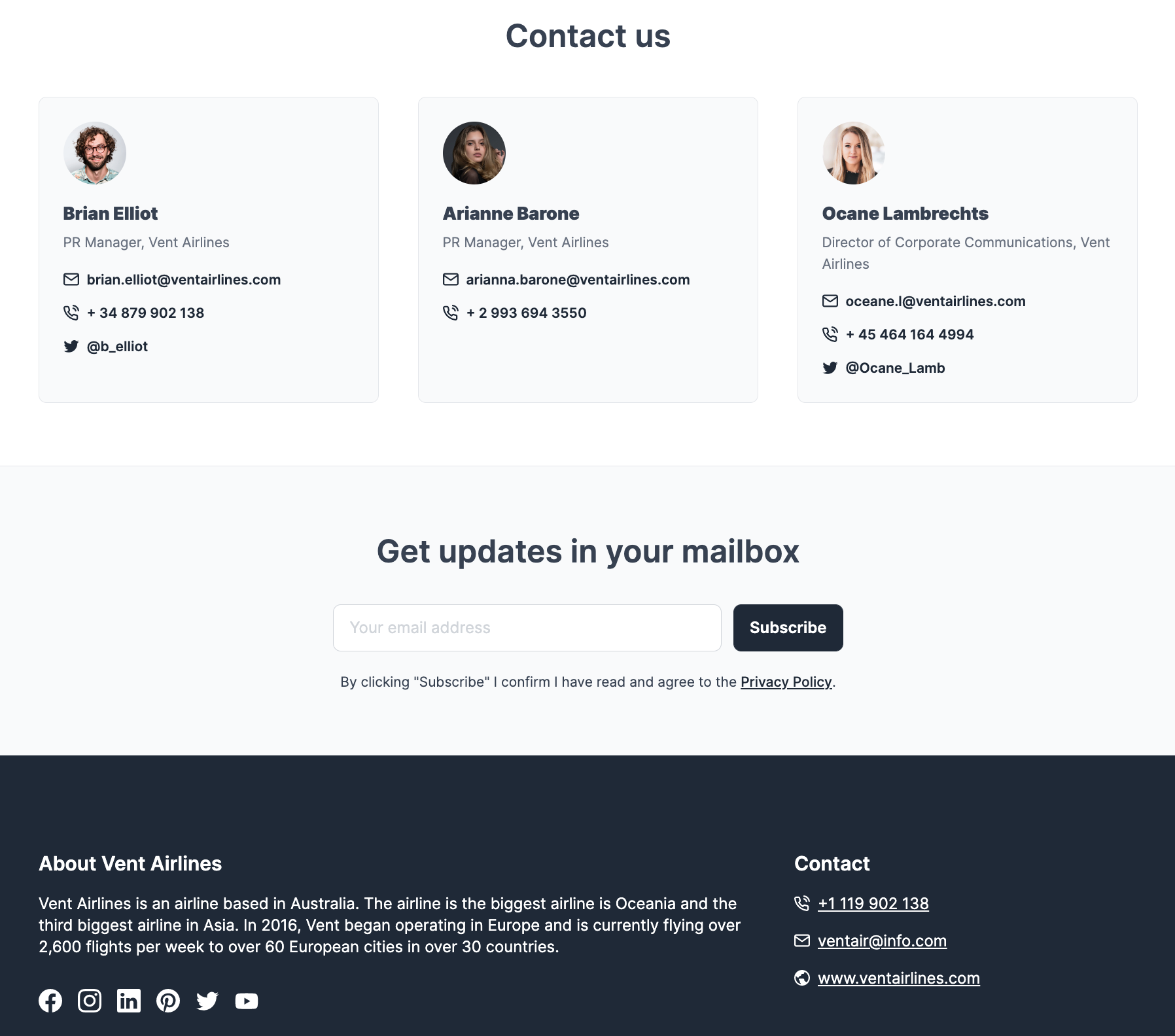
You're done! Now your fancy press release is ready to go. If you need more inspiration, here are some articles:


